Juke is a mp3 library manager and player, especially suited for large MP3 collections. It is released as freeware and is Copyrighted by Technosis. See the bottom of this page for Juke's license agreement.
Please email me at juke@technosis.com with any questions, bug reports or suggestions.
Screen Shot
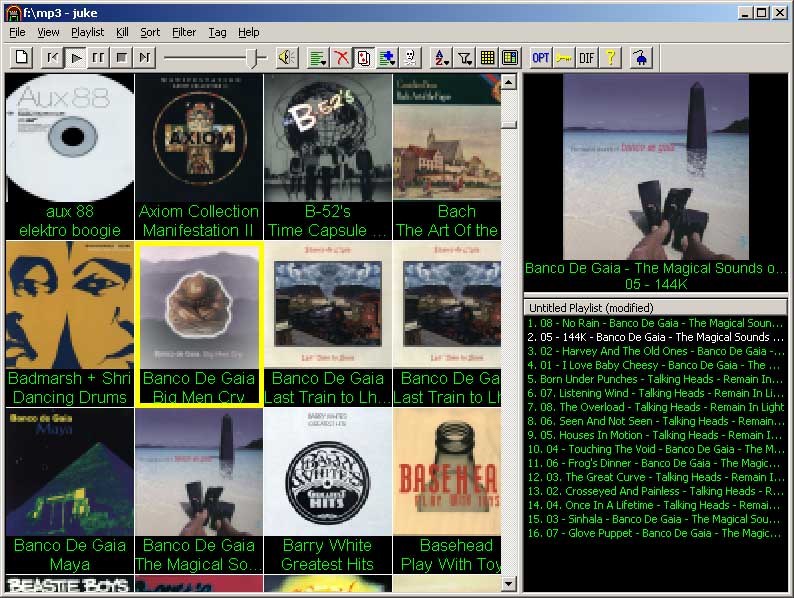
Installation:
You must first install WinAmp 2.X (not 3.X) before using Juke. Get Winamp from winamp.com
Unzip the contents of juke.zip to any directory.
Usage:
juke <path to mp3s>
ie
juke e:\mp3
or
juke e:\mp3;d:\moremp3s;s:\mp3s
or just run it and it will prompt you for a library directory
Note, that it REQUIRES a certain directory structure organization of your mp3s --- basically something like: d:\mp3\Artist1\Album1\Song1.mp3 d:\mp3\Artist1\Album1\Song2.mp3 d:\mp3\Artist1\Album2\Song1.mp3 d:\mp3\Artist2\Album1\Song1.mp3 where artist, album and song are the titles of each.
It also assumes cover.jpg is in the album subdir,
Juke currently works w/ it's internal mp3 playerLatest Stuff:
18 Jul 2K2 Hobuncha new features * New player (no longer uses Xaudio) * UI improvements * Ratings * Turtle Beach Audiotron TOC generation * play on startup with /play command line switch * stuff i can't remember 12 Jun 2K1 Haven't been updating this status in a long time. Kajillions of new features. * New 3 pane view * Kill files (kill a song or an album) * Volume Control * Removed WinAmp Support * Filtering * Genre setting (including sane metagenres) * Search for cover on Amazon * Multi-select in playlist * Multi-select in album view * Song progress slider * if Juke crashes it generates juke.rpt. mail this to me w/ crash info if you see it. * Right click on playlist to get playlist cmds * Click and hold left mouse button to get context menu (for touchscreens) * Full Screen Mode * Playlist load/save, manipulation (drag-n-drop) * and a mess more... 26 Mar 2K Song Preview mode implemented. Hold down the Shift key while mousing over menu items from the right click context menu. The currently playing song will be temporarily paused to allow you to preview the current song. * Note: this feature would be a lot nicer w/ multiple sound cards...someday Internal player now optionally displays the playlist in the "currently playing album view" -- Some internal player improvements Shuffle button now on toolbar (only works w/ internal player) 12 Jan 2K Now optionally uses internal mp3 player. (Enable this in the options dialog). -> Plugins and playlist display are currently NYI 9 Jan 2K Fixed crashing bug w/ invalid genres in .mp3s Fixed display bug w/ album view where it would display a random .mp3 for the album title 8 Jan 2K Displays album titles under album covers. -- Use Opt button to toggle this Missing cover now displays approximation of a CD 7 Jan 2K Sort album view by Title or Date Fixed some bugs in plugin launching 29 Dec 99 Launch WinAmp Plugin button really works (not just a toggle) Same for playlist view 26 Dec 99 Auto switch to cover view after so many minutes of idle Auto launch of winamp plugin after so many minutes of idle (some bugs with this one) Launch WinAmp Plugin button Debug (DBG) Button -- sets juke into debug mode -- displays info as program is running. Right now it just displays the winamp path out of the registry Options button (OPT) Sets idle timeouts for auto-switching 24 Dec 99 Currently playing album view now displays artist/album/title MUCHO faster loading...just about everything deferred as much as possible. Fixed bug w/ Cancel in Set MP3 path dialog not cancelling Album display tries to pick larger images -- search order is: coverbig.jpg cover.jpg *256.jpg" cover256.jpg Search order for juke view is the opposite order. 23 Dec 99 Currently playing Album view -- click on Dark side of the moon button New Document (first icon in toolbar) now prompts for library path Saves path in registry so next time program is run it uses that path Click on button again to change in later instances Nifty icons 22 Dec 99 Sven bitched -- now can change individ song genres. 21 Dec 99 now has a start of an implementation of album cover search. Click on the "Key" toolbar button to get in "Admin mode" Right click on an album w/o a cover. Choose Search for Cover -> this brings up IE on everycd.com (they have the largest covers I have seen on the net). navigate to the album -- click on cover to get a larger version -> Right click on cover and select "Copy" Go back to Juke and right click on the album and choose Paste Jpg Image (this pastes as cover.jpg) Hopefully I'll be able to get rid of a bunch of these steps in the future, but maybe this is ok as it is... Also, if an album already has a cover256.jpg then you won't get the new one cause the image search algorithm first looks for cover256.jpg.... Also removed ability to change individual song genres. Might bring this back if Sven bitches. Previous "readmes" Toolbar - winamp control Enqueue all should work now. X button clears winamp playlist "Grid" button changes image size "Key" button enters into "Admin Mode" -- in the future it'll have a password or somethign Right click on album to bring up menu Double click album to enqueue entire album Mousewheel scrolls album view Typing character of the first letter of artist scrolls to artist Keyboard (pgUp/Dn, etc should work) Known issues: WinAmp sometimes comes to top when enqueing or clearing playlist Future: Get rid of Window frame (to run full screen) Client Server for remote playing Napster like music horking more ID3 tagging? ID3v2?Technosis Juke's License Agreement
Juke is free for personal or educational use.
Although the software has been tested somewhat thoroughly, the author is in no way responsible for damages due to bugs or misuse.
The use of Juke for any commercial purposes including, but not limited to, implementation in shareware packages is strictly prohibited without first obtaining written permission from the author.
Installing and using Juke signifies the acceptance of these terms. If you do not agree with any of the above terms, you must cease using Juke and remove it from your computer.
All rights not expressly granted here are reserved by Wes Cherry and Technosis Inc.
Copyright 2K1 Wes Cherry
All rights reserved.
Last Updated: 07:29 PM